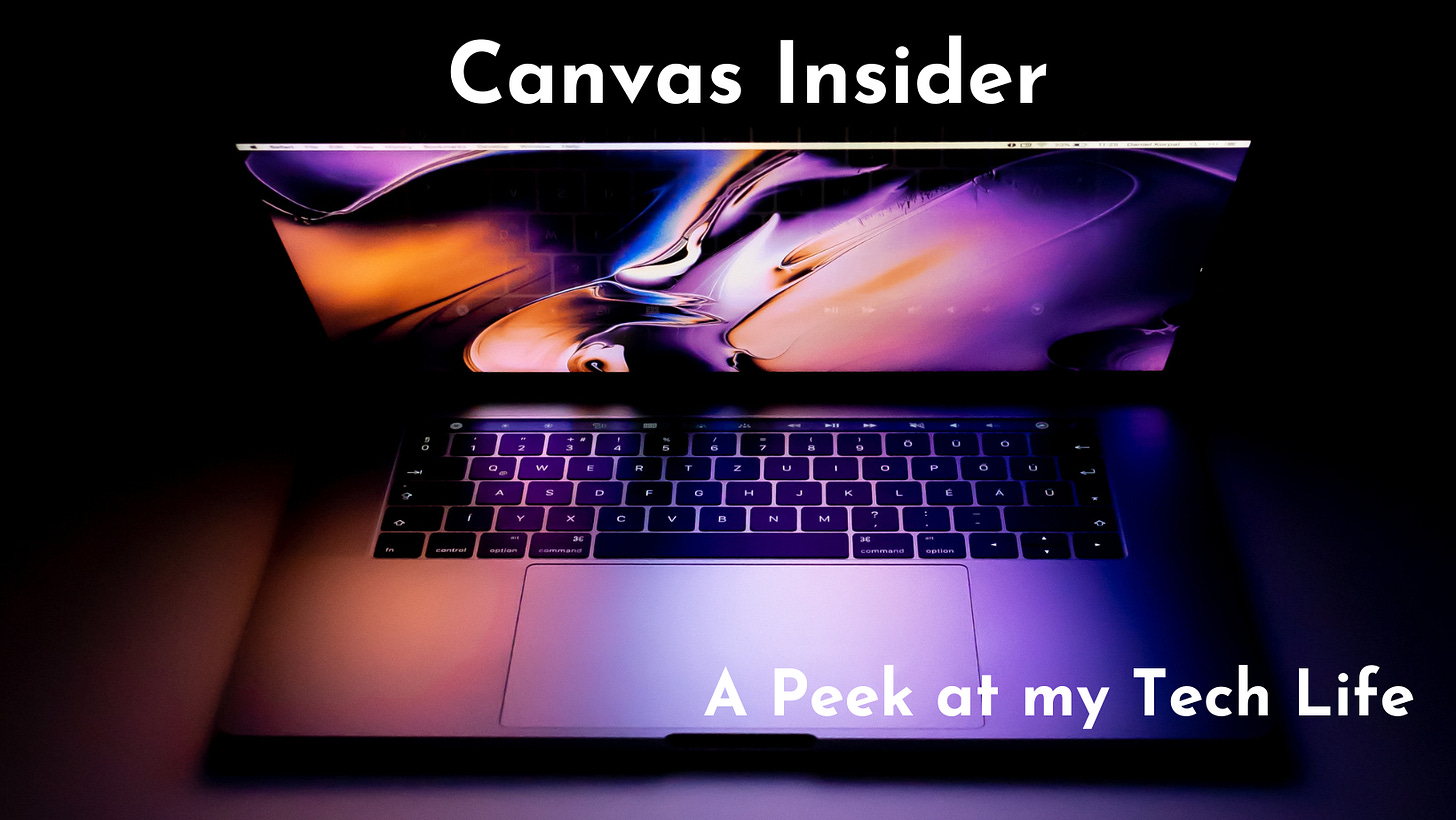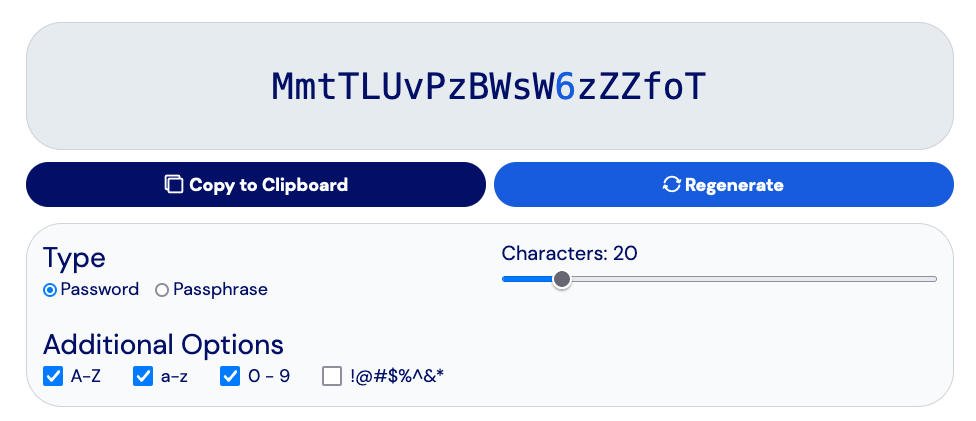A Peek at my Tech Life
Changing Passwords
When it comes time for me to change a password for an online account*, I use the following process:
1 - No matter what account I’m updating online, I start the process by clicking the Forgot Password link in the login screen:
2 - I enter the email address associated with the account in the Forgot Password screen.
3 - In my email inbox, I should receive a new email from the online account, and I click the link to reset my password. It should open a new webpage in my browser.
4 - I use Bitwarden’s free password generator to create a long password:
5 - I copy this long password, open a new tab in my web browser, and paste this password into the URL field:
6 - I also paste this new password into the New Password field (sometimes there are two) and save my settings.
7 - I log out of the website and sign in again with my username and new password to confirm the account updated my settings.
*I use a password manager to store most of my 300+ online accounts’ usernames and passwords so I don’t have to memorize all that info. This allows me to have unique, brutally-long passwords/passphrases for each of my 300+ accounts. No two have the same password. (Ask me why if you’re intrigued or horrified.) The password manager auto-fills the username and password in recognized fields on the webpage, so the only password I have to memorize…is the long one to get into my password manager vault. It’s four words, and I’m not sharing it with you. But I will share this: if you think it’s tough to memorize four words, such as the one above, open a text document like Word or GDocs or Notepad and type in that four-word passphrase 12 times. I’m betting you will have it memorized, because you are a brilliant person, and your fingers will get used to typing out all the characters from muscle memory.
In step 6, if my password manager does not offer to update my online account with my new long password, I edit that account’s settings with the new password which is still in the new tab URL field of my web browser.
Also in step 6, If an online website restricts the amount of characters for my password, e.g. 8 to 20 characters, I’ll use Bitwarden’s free password generator to create a randomized 20-character password:
There’s a lot more to my password/passphrase setup to my online accounts that what is shared here. If you are interested, shoot me an email. Happy to share more nerdy info with you. :)