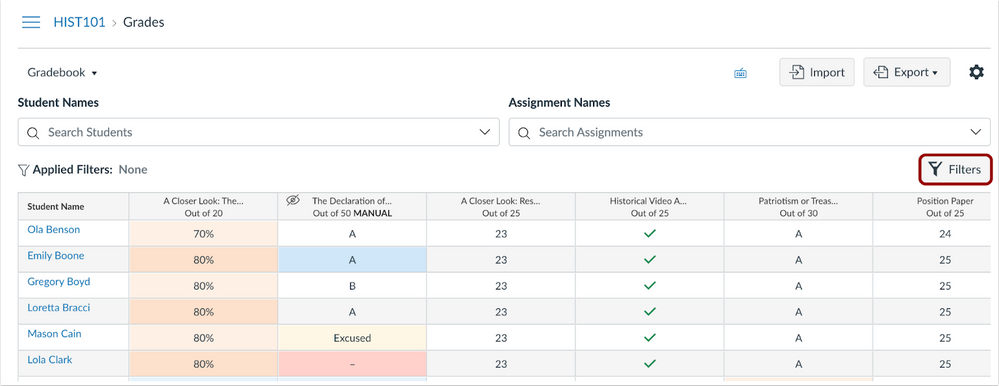Canvas Insider Newsletter - Issue 10 - October 2022
Information, skills, and perspectives to improve your relationship with Instructure’s Canvas LMS.
Updated Canvas Tip
Back in my August newsletter I shared a tip about streamlining the process of granting additional time for students for timed quizzes. It involved manually creating a new section in your course, adding the student to this section, and designating different Due/Available/Until times for that section in all your course’s timed quizzes.
One of my cool Canvas Insider professors shared the concern that students might see this manually-created section in the People navigation menu. Should you wish to hide the manually created section from student view, in your course’s Settings menu, click on the tiny more options link and check the “Hide sections on the People page from students” box:
Dark Canvas Tip
Recently Instructure updated the Canvas Student, Canvas Teacher, and Canvas Parent apps for iOS and Android to include “dark mode.” Should you wish to experience the same effect on your desktop web browser experience, and you don’t care about the security risks associated with installing an extension from an individual developer, you can do so for your Google Chrome and your Mozilla Firefox web browsers.
I mentioned that installing extensions onto your web browsers can be a security risk, right? Okay, moving on.
Enhanced Canvas Tip
Instructure also changed where you can filter your gradebook content. If your institution enabled “Enhanced Gradebook Filters” the previous drop-down menu items to sort and filter have been replaced with a Filters button where all the magic happens:
Many more conditions and categories exist for teachers to create their own personalized gradebook filter. Especially helpful for courses with large numbers of assignments.
Sortable Canvas Tip
If your institution permits changing your account name fields, do keep in mind that the recommended format for your Sortable Name field is last name, first name. If you choose to make your Sortable Name first name, last name, you will be sorted in the alphabetized People menu roster according to your first name, not your last:
Also, you may not have to include personal pronouns in your account settings’ name fields. If your institution has enabled personal pronouns, you might have a drop-down list available of pronouns to append to your name field in your Canvas courses.
Shameless Plug
Check out the Canvas Insider podcast on whatever podcast app you choose to use. Helpful reminders, words to the wise, tech tips beyond Instructure’s Canvas LMS, and public service announcements!