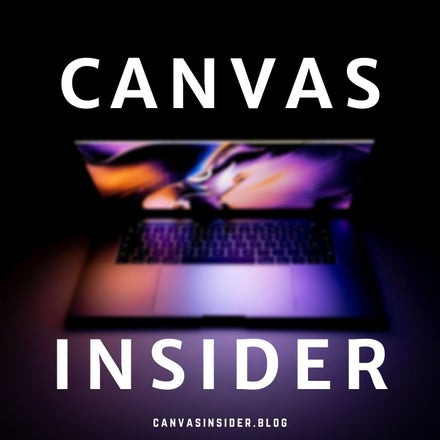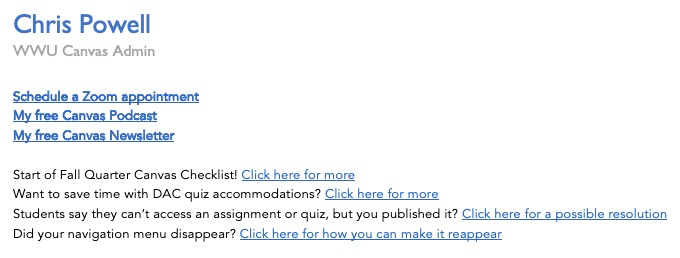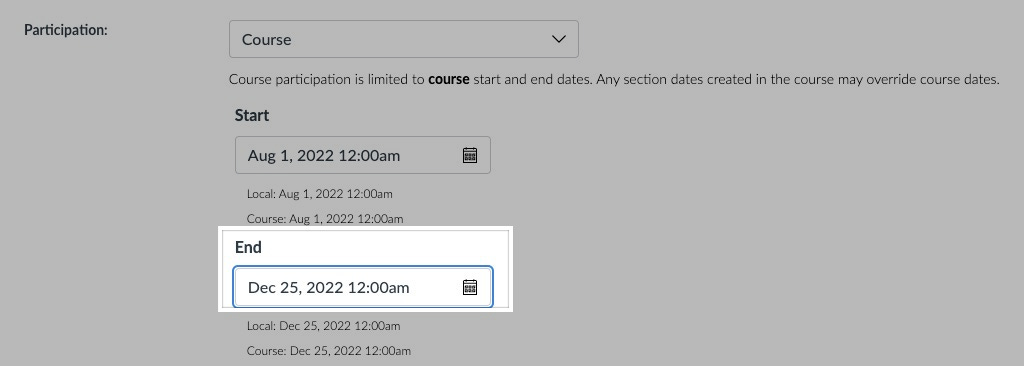Canvas Insider Newsletter - Issue 9 - September 2022
Information, skills, and perspectives to improve your relationship with Instructure’s Canvas LMS.
Signatorial Canvas Tip
If you receive a lot of the same questions from your students, or clients if you are a Canvas Admin like me, consider putting these questions and links to the answer in your email’s signature file. Here is my signature for the start of the term:
As the term progresses, I update these questions with relevant commonly-asked questions and links to the answers. This works well during mid-term week when I receive a number of questions about student difficulties with online quizzes and questions from teachers about their gradebook.
Revisited Canvas Tip
If you have a published assignment, quiz, or discussion, and students claim they get an error message in attempting to access your links, make sure your files are not present in an unpublished module section in your course. Originally posted in my June 2022 Newsletter, but is worthy of reminding as we begin a new academic year.
Conversation-Enhancing Canvas Tip
To increase student engagement during the term, consider posting an ungraded Discussion called “Ask Me Anything” which is available the entire term. If one student asks, “Will we have class tomorrow with the weather forecast calling for snow?” in this discussion, you might be able to provide an answer and save numerous duplicate Canvas Inbox questions or emails from your students asking the same thing.
Conclusive Canvas Tip
If you choose to make your Canvas course available outside default Term Participation dates, you must provide an End Date for your course to conclude:
If your Course Participation End Date is not set, the course will remain in student dashboards in perpetuity.
Shameless Plug
Check out the Canvas Insider podcast on whatever podcast app you choose to use. Helpful reminders, words to the wise, tech tips beyond Instructure’s Canvas LMS, and public service announcements!